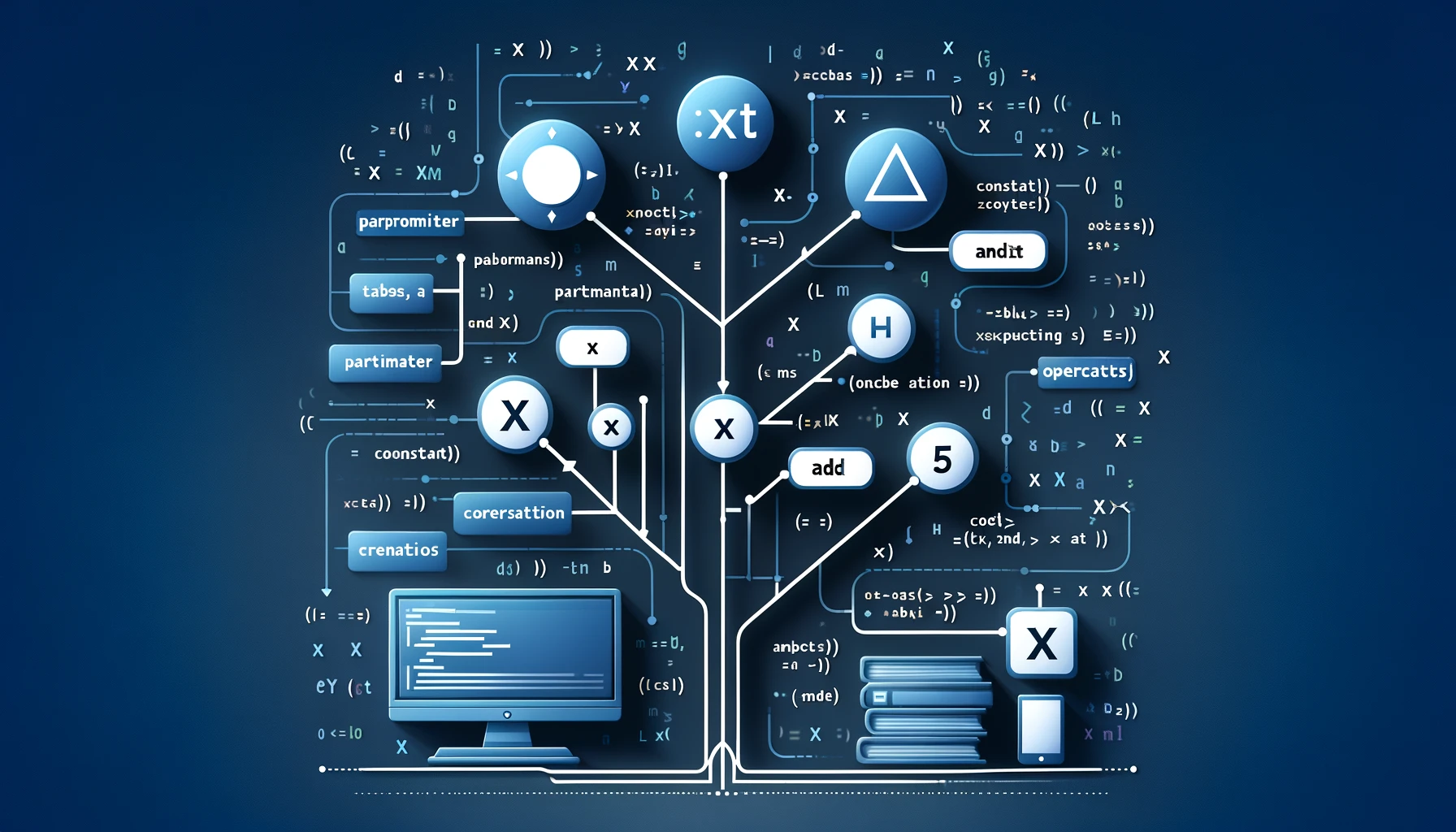What Is an Expression? Why Is It in a Tree?
In the context of .NET, an expression is a piece of code that produces a value.
This can range from simple constants and variables to more complex constructs like arithmetic operations, method calls, or lambda expressions.
Examples of expressions include:
- Constants: 5
- Variables: x
- Operations: x + y
- Method calls: Math.Sqrt(x)
- Lambda expressions: x => x * x
What Is an Expression Tree?
An expression tree is a data structure used to represent code in a tree-like form, where each node is an expression. Expression trees allow you to work with code in a more abstract way, enabling various scenarios such as building dynamic queries, creating dynamic code, and optimizing expressions.
Why Is It in a Tree?
Expressions are represented as trees because this hierarchical structure naturally mirrors the nested nature of code. Each node in the tree represents a part of the code, with child nodes representing sub-expressions. This structure makes it easier to analyze, manipulate, and execute the code.
Example of an Expression Tree
Let’s consider a simple arithmetic expression: x + 5. We can represent this expression as an expression tree.
Here’s how the expression tree would look for x + 5:
+
/ \
x 5 In this tree:
- The root node (+) represents the addition operation.
- The left child node (x) represents a variable.
- The right child node (5) represents a constant.
Creating Expression Trees in .NET
In .NET, the System.Linq.Expressions namespace provides classes to work with expression trees. Here is an example of how to create and use an expression tree.
using System;
using System.Linq.Expressions;
class Program
{
static void Main()
{
// Define a parameter expression
ParameterExpression param = Expression.Parameter(typeof(int), "x");
// Define a constant expression
ConstantExpression constant = Expression.Constant(5, typeof(int));
// Define an addition expression
BinaryExpression add = Expression.Add(param, constant);
// Create a lambda expression
Expression<Func<int, int>> lambda = Expression.Lambda<Func<int, int>>(add, param);
// Compile and invoke the expression
Func<int, int> compiledExpression = lambda.Compile();
int result = compiledExpression(10); // Pass 10 as the parameter 'x'
Console.WriteLine(result); // Output: 15
}
}Explanation
- Parameter Expression: Represents a parameter in the expression. In this case, x.
- Constant Expression: Represents a constant value. Here, the constant is 5.
- Binary Expression: Represents an addition operation.
- Lambda Expression: Combines the parameter and the binary expression into a lambda expression (x => x + 5).
- Compile and Invoke: Compiles the lambda expression into executable code and invokes it with the value 10, resulting in 15.
Visual Representation
The expression tree for the lambda expression x => x + 5 can be visualized as follows:
Lambda
|
Add
/ \
Param Constant
(x) (5) Each node in the tree represents a specific part of the expression, and the tree structure helps in understanding the evaluation order and relationships between different parts of the expression.
Conclusion
Expression trees provide a powerful way to work with code dynamically in .NET. By understanding the structure and creation of expression trees, you can leverage their capabilities for dynamic queries, code generation, and more. The hierarchical nature of trees makes them an ideal representation for nested expressions, facilitating easier manipulation and analysis.
💡 In the next post of this series, I will go deeper with more examples and more advanced topics!